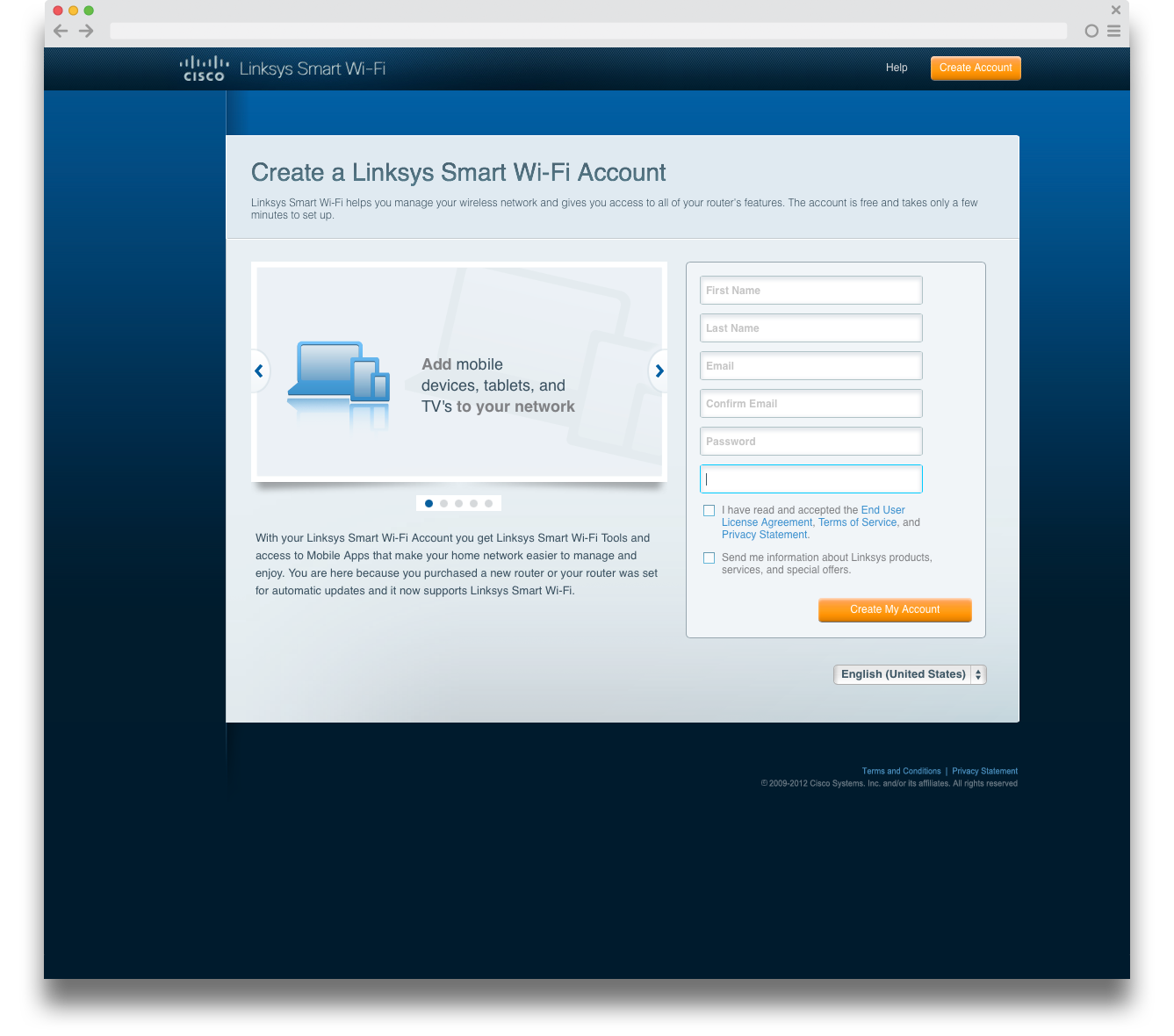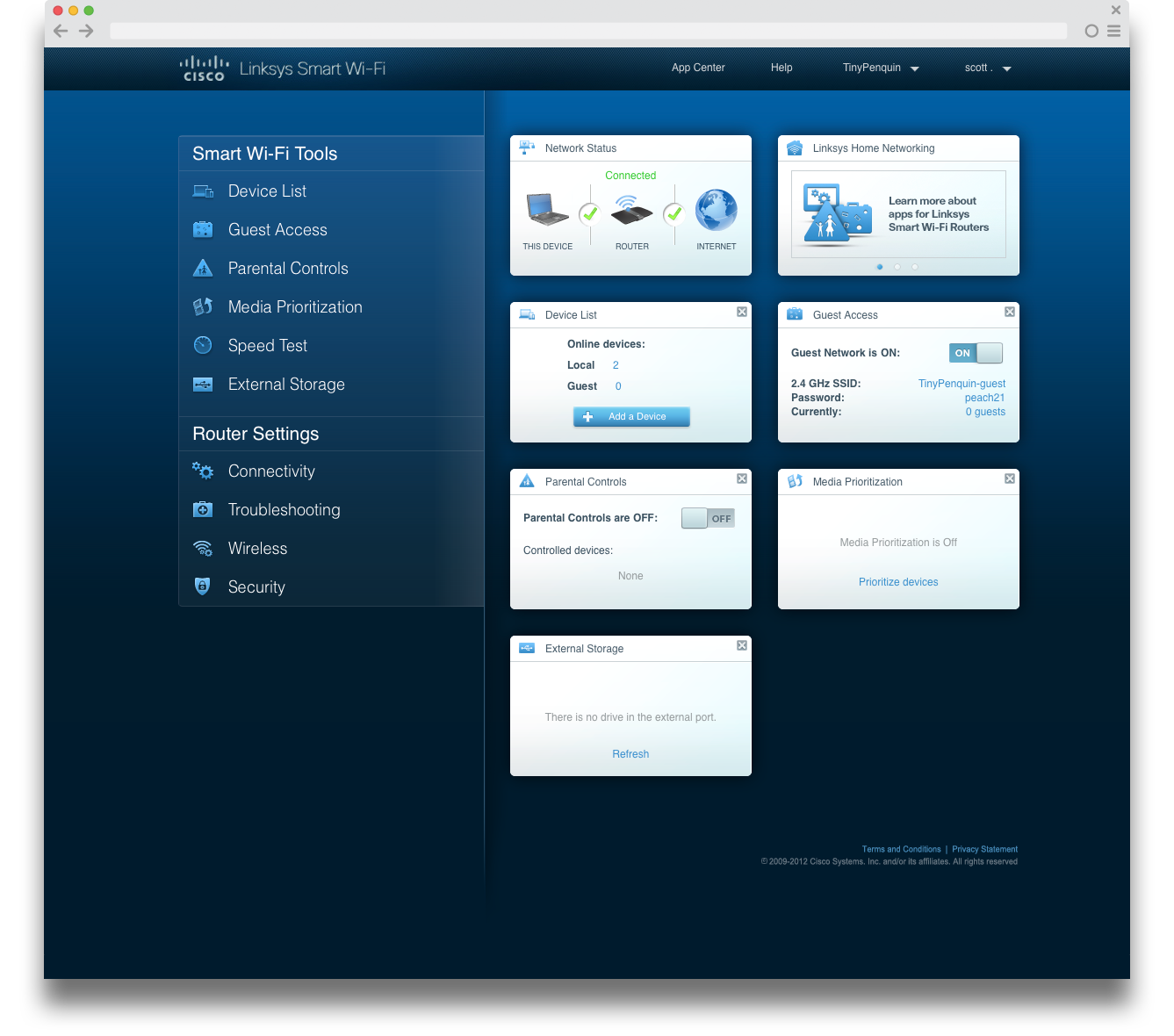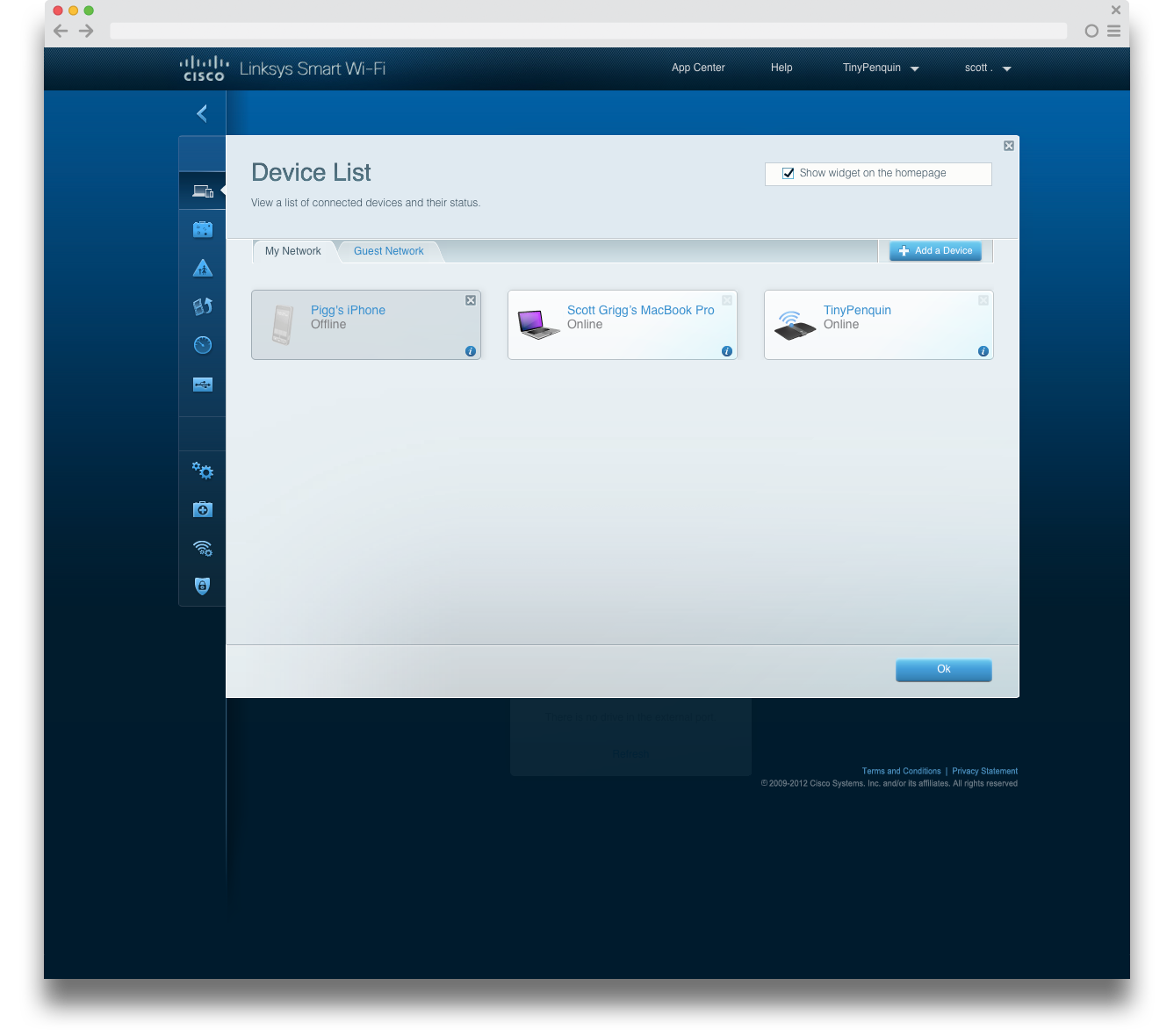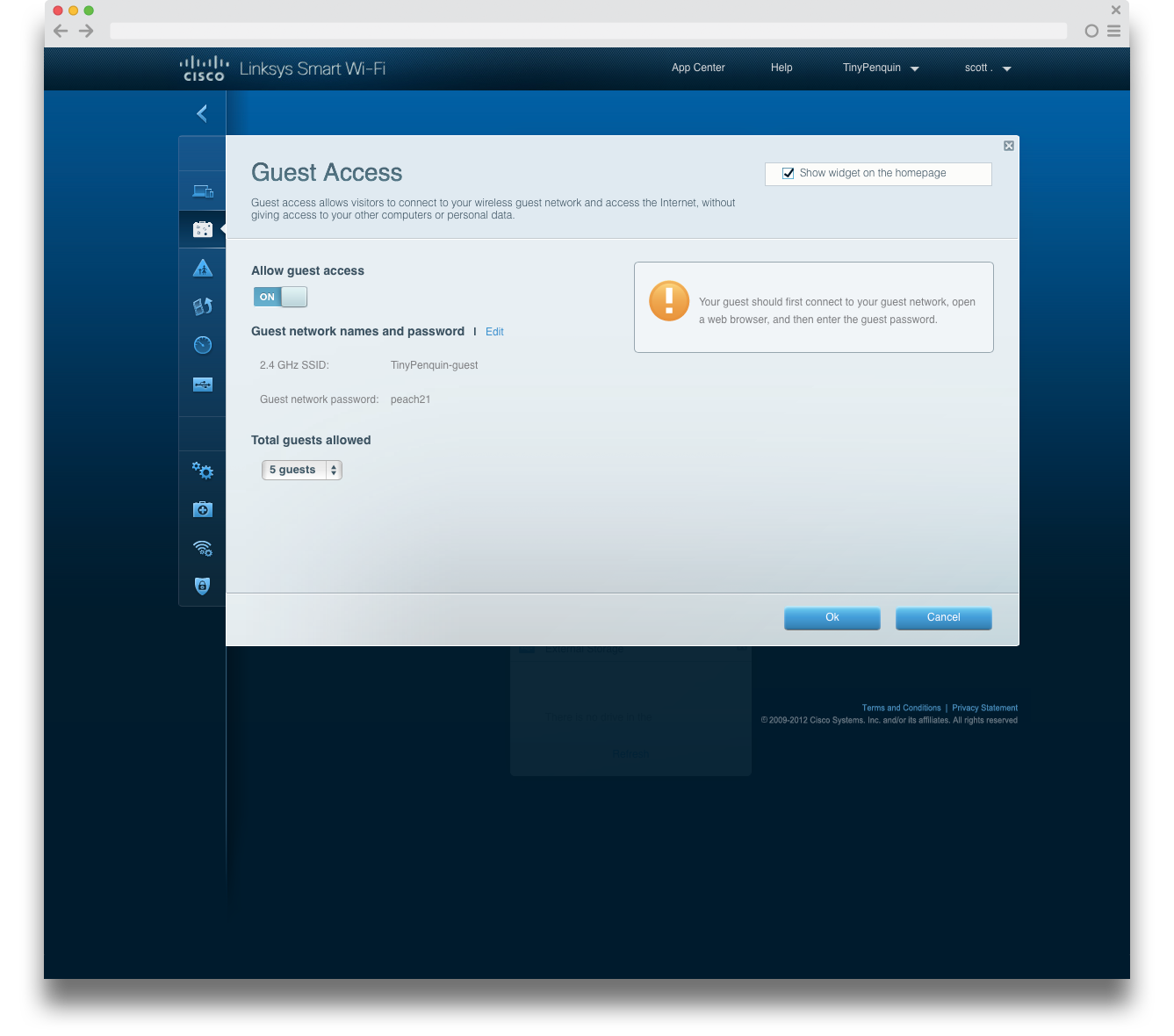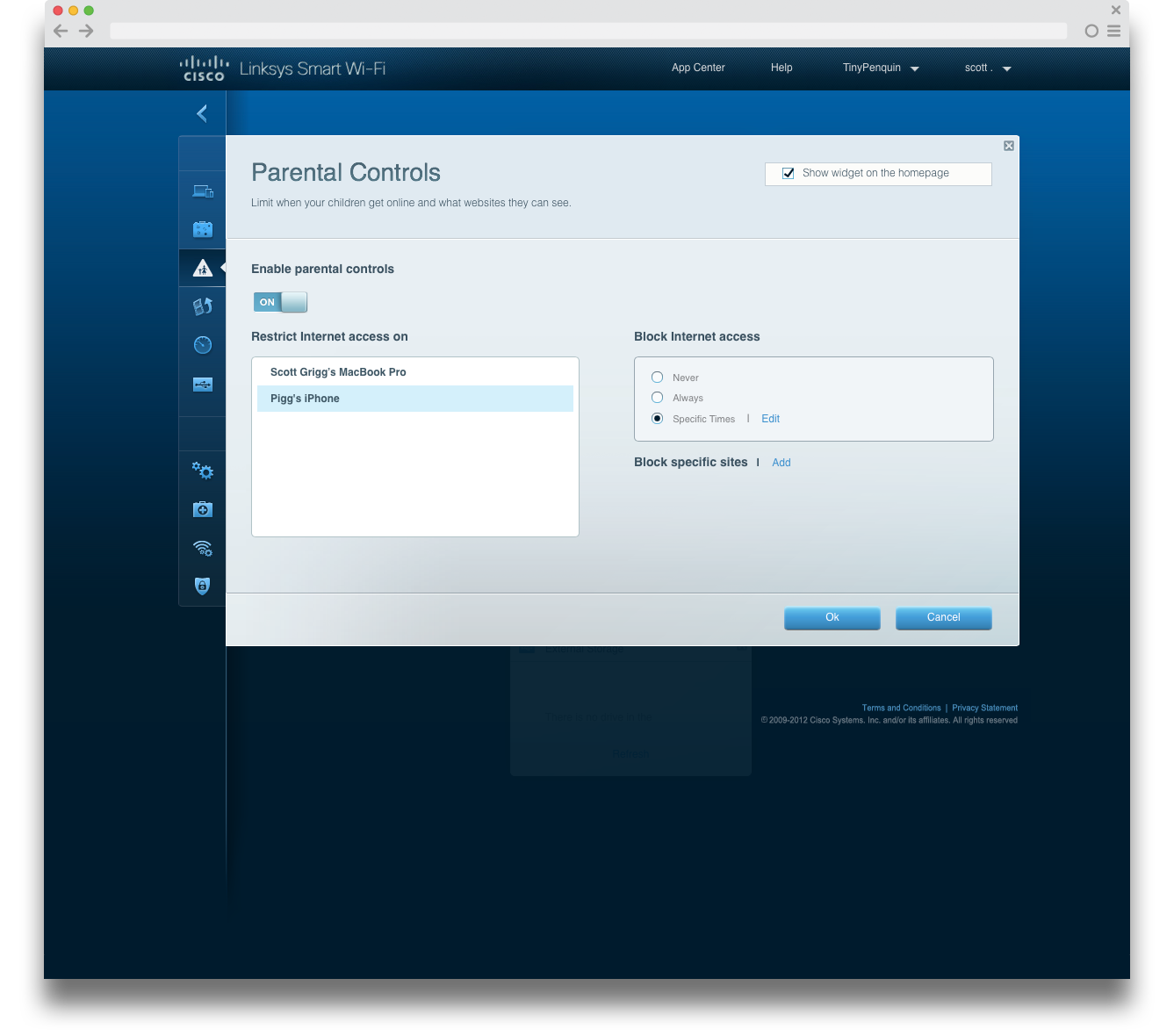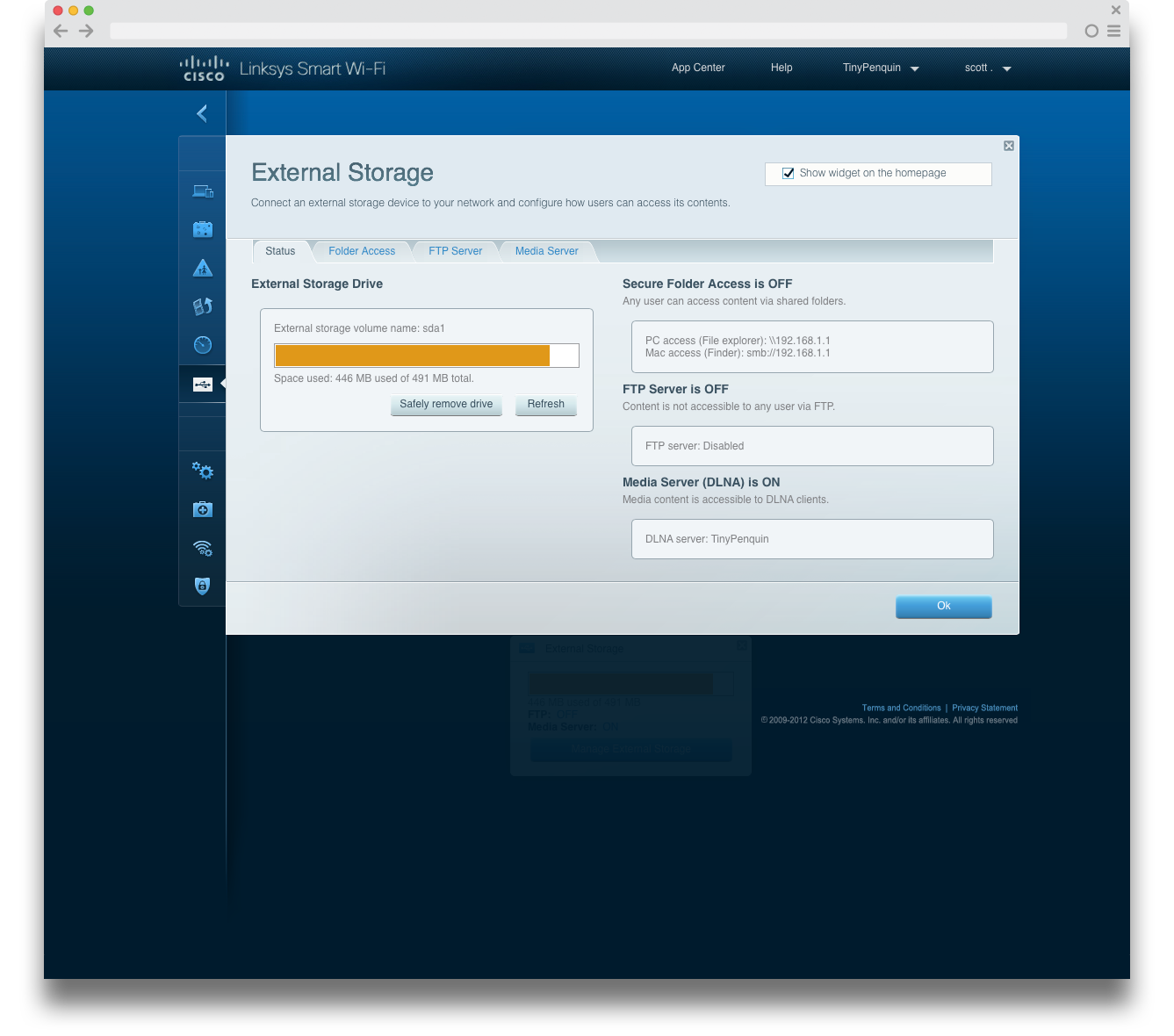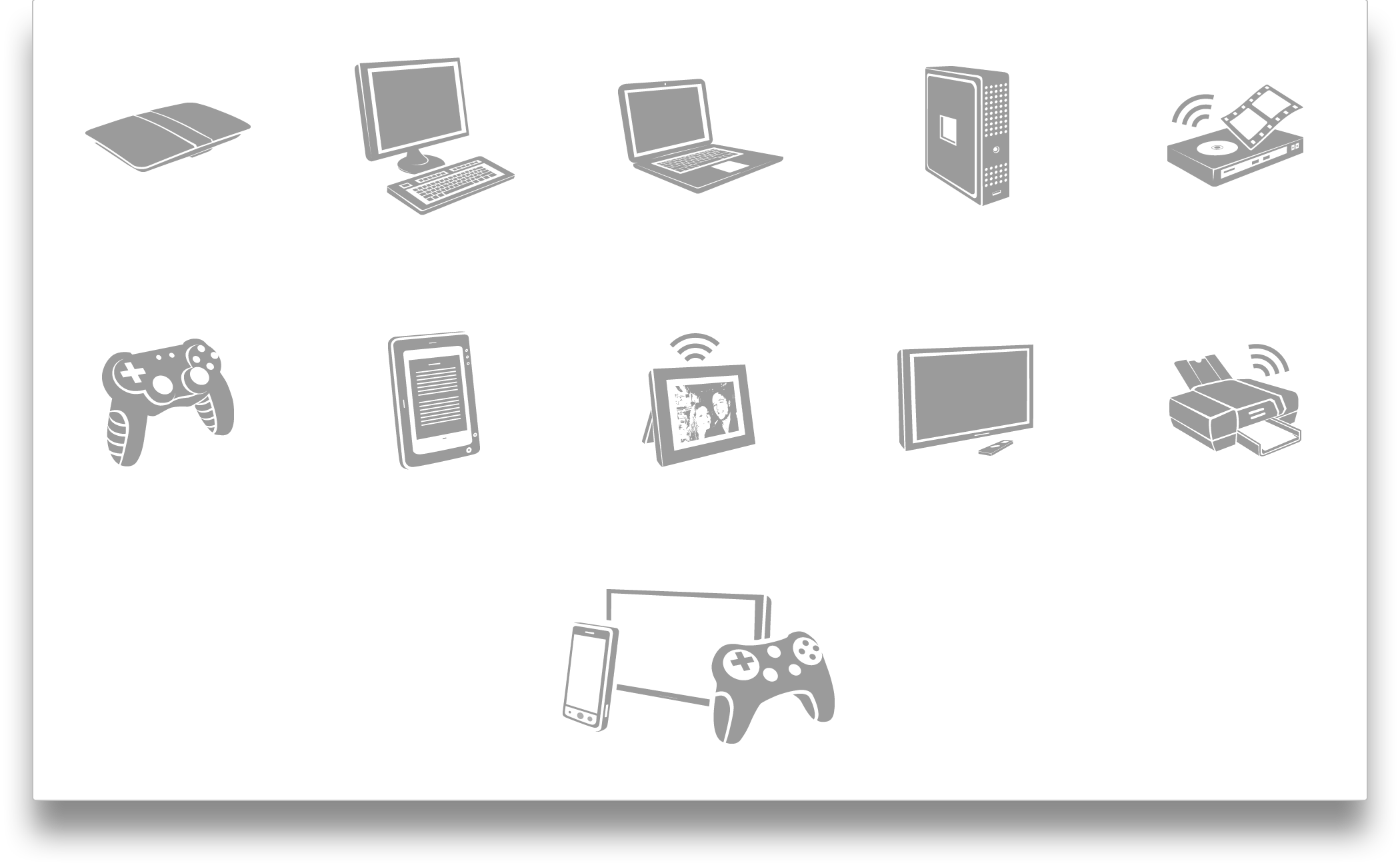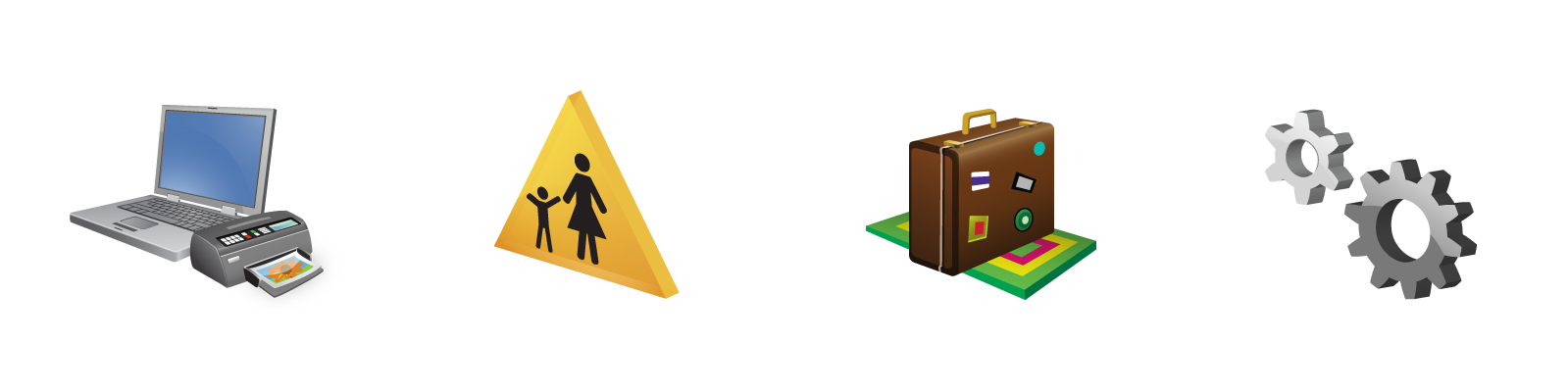Cisco / Linksys
Cisco - Linksys Smart Wi-Fi
challenge:
All Linksys routers came with a CD for setup, but CD drives were becoming obsolete in laptop computers. The Cisco Connect software only showed network visibility and status at home, and users wanted to monitor their home networks when away from home. Both mainstream and expert users felt limited in functionality and wanted to choose their level of engagement with more advanced features. Within our team we faced difficulties managing two code bases for both mainstream and expert products, much of this was duplicate efforts.
goal:
Innovate and streamline the setup workflow. Create a single, easily accessible browser-based portal that supports both mainstream and expert demographics where users could securely login and choose their level of engagement in managing their home networks.
process:
Collaboration, solicitation of feedback and iteration.
artifacts:
LSWF - Pattern Library
Comprehensive Style Guide
results:
Easy Router setup experience using a USB device and a browser-based network management tool called Linksys Smart Wi-Fi.
Access enabled to user’s home networks while away from home.
Users could set Linksys Smart WiFi up and forget it or choose the level of engagement in more advanced management of their home networks.
Linksys Smart Wi-Fi combined with a refreshed Easy Connect router setup, provided a consistent visual language for both setup and management software.
Paved the way for IoT home networking ecosystems by lowering the technical bar for everyday people and enabling cloud-based home network management with very little technical knowledge.
One design, one code base, one team
Linksys Smart Wi-Fi CD Setup flow
my role:
User research, Design, illustration, Documentation, Design socialization and cross-collaboration with Product Management, Support, Engineering, ID ODM, and Marketing teams.
Device setup
At Cisco, I worked with different teams and managed the UX design and illustrations for all Linksys device setup processes. This involved creating realistic illustrations and diagrams for the setup software and Quick Setup Guides. The software used was either Cisco Connect or Linksys Smart Wi-Fi, covering over 25 products, mainly routers, but also including extenders, access points, gateways, cameras, and Media Hubs.
Easy Connect router setup and Valet / Cisco Connect software
challenge:
Setting up a Linksys router required 7 to 12 steps and over 20 minutes, often leading to frustration and failure. Users found the process tiring and untrustworthy, with with little user education. Extra network management features were buried in the confusing router admin portal, and required the router's IP address to be entered in a browser for access.
goal:
Simplify the setup process from 7-12 steps to 3 easy steps. Create networking management software that caters to both mainstream and expert users to users.
process:
User research, solicitation of feedback, UX design, iteration.
artifacts:
Comprehensive Style Guide
results:
Easy Connect Setup, a three step CD-setup process to get connected to the internet with near 100% success rate.
The router setup was coupled with network management software, Valet software for mainstream users and Cisco Connect for expert users.
The software experience provided focus on the most-used functionality for that demographic and included friendly informative networking language.
This easy router setup and following hassle free network management experience, providing an approachable, educational and empowering UI, were industry-first paradigms.
Click for and animated .gif of Cisco Connect Router Setup
“Cisco’s foolproof setup lets anyone get the ValetPlus up and running in a few minutes.”
my role:
User research, Design, illustration, Documentation, Design socialization and cross-collaboration with Product Management, Support, Engineering, ID ODM, and Marketing teams.
Network Magic 5.5 update
challenge:
Network Magic was a home networking software product designed intended to build trust and provide security, as users prioritized these concerns. However, its user interface was outdated, resembling a light blue version of Microsoft Windows 4 from 1996. Its features aimed to help less technical users but did not appeal to more advanced users.
goal:
Enhance the product to attract technical users with a professional and modern design, while making networking tasks easier for less technical users.
process:
User research, solicitation of feedback, UX design, iteration.
results:
Network Magic 5.5 product update included a number of feature enhancements.
More robust notification and task discoverability system.
Full re-skinning of the application that included an overhaul of all iconography.
my role:
UX design, UI design, illustration
Design, illustration, Design socialization and cross-collaboration with Product Management, Support, Engineering and Marketing teams.